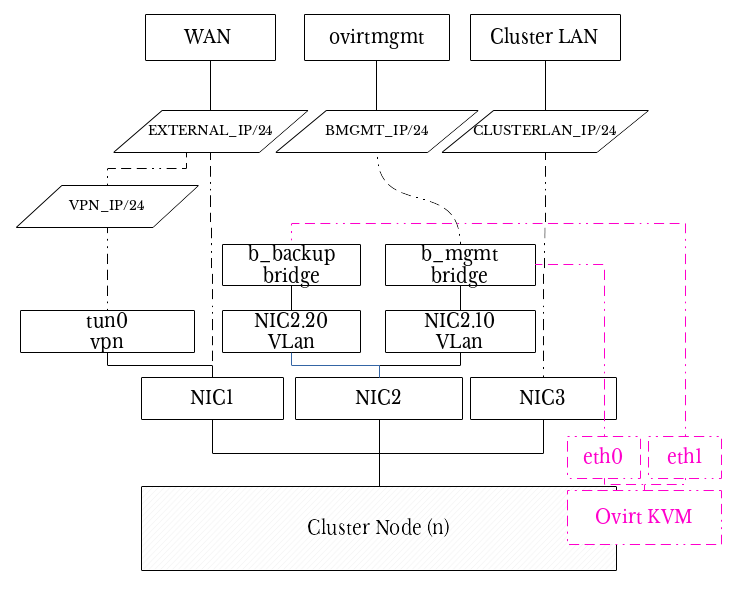Basic Node Setup
From DHVLab
Revision as of 17:07, 7 September 2016 by Wiki admin (talk | contribs)
Revision as of 17:07, 7 September 2016 by Wiki admin (talk | contribs)
Contents
Initial Setup
follow the following instructions on each node of the Ovirt Engine Cluster servers:
Install CentOS 7.2
Partitioning
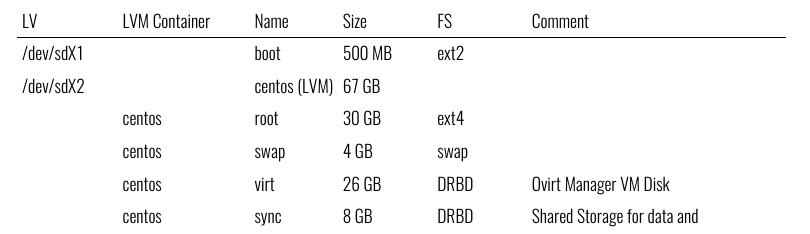
The disk named virt is going to host the VM image of the VM that contains the OVirt Engine.
This device is passed directly to the ovirt-engine KVM.
The sync disk is used for different configuration files that are shared between the cluster nodes.
Examples are the configuration of the openVPN cluster resource.
Software Installation
Download and execute script that installs required packages
wget -O - https://github.com/linuskohl/DHVLab/raw/master/scripts/ovirt-engine-cluster/install_packages.sh | bash
Network Settings
Create the following setup using the network configuration files.
General settings
#disable the NetworkManager and switch to manual configuration
systemctl stop Networkmanager
systemctl disable NetworkManager
systemctl mask NetworkManager
chkconfig network on
#disable firewalld for switching to iptables
systemctl stop firewalld
systemctl disable firewalld
systemctl mask firewalld
#disable SELinux
nano -w /etc/selinux/config
#change line SELINUX=enabled to disabled
#write with ctrl+o and ctrl+x
#configure NTP client
cat << EOT >> /etc/ntp.conf
server your.ntp.server1
server your.ntp.server2
interface ignore wildcard
interface listen 127.0.0.1
interface listen ::1
EOT
#add cron job
echo "30 * * * * root /usr/sbin/ntpd -q -u ntp:ntp" >> /etc/cron.d/ntpd
systemctl start ntpd
systemctl enable ntpd
#setup resolve.conf
cat << EOT > /etc/resolv.conf
search YOUR_DOMAIN
nameserver YOUR_PRIMARY_NS
nameserver YOUR_SECONDARY_NS
nameserver 8.8.8.8
EOT
#setup hosts configuration file
wget -O ./hosts_file https://raw.githubusercontent.com/linuskohl/DHVLab/master/configfiles/ovirt-engine-cluster/etc/hosts
#adapt using nano
nano -w ./hosts_file
#overwrite hosts file
sudo mv ./hosts_file /etc/hosts